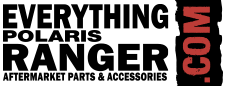Never Get Lost Again When Riding Your Polaris Ranger
Nov 24th 2019

When you’re ripping up your Polaris Ranger deep on an OHV trail or bushwhacking it Off-Road on a private dude-ranch, the last place you want to find yourself is lost. Some say you cannot find yourself until you lose yourself, but it the UTV world, this couldn’t be further from the truth. Especially during the winter months when visibility is restricted and the risk of frostbite and hypothermia are high, getting lost in your side-by-side is an awful experience. Whether you’re trying to find a specific location, or simply ensuring that you know how to get back to the trailhead, here are some ways to navigate when riding your Polaris Ranger.
UTV Navigating With Phone Apps
If you’re in a situation where you’re liable to get lost, you’re likely going to be out of cellular range without any cell signal. That being said, even if you don’t have any cell service, your phone may still have some use. There are many popular apps and phone programs that one can use to navigate when tearing it up in a UTV. A simple and easy-to-use navigational app is Google maps, which has topographical features and works offline when you’re out riding, hunting, or working far from civilization.
Some riders use the Maprika app as it doesn’t work off of cell signals, and the GAIA app is also a well-made navigational phone app that hasn’t let anyone down that we know of. Use it on your I-phone, I-pad, or other mobile device and never worry about it loosing signal or failing to track. You can download just about any map you can think of inside the app — we personally love the USGS topo maps as the details are phenomenal. The GAIA app has more features than most of the standard $600 plus stand alone GPS’s, and has both a free and paid version — the paid version having more options of course.

Other apps like the Avenza app work with no signal and have access to the national Forrest motor vehicle use maps. Avenza will read geoPDFs without cell signal, and you can download geopdfs from USGS for almost every square inch of the United States from most states natural resources department/fish and game. Your phone will track just fine as long as you have the app on and templates or overlays downloaded while you have data. Most of these navigational apps will "track" even if turned on while there's no signal. Motion X is another good one, but it's only available for the iPhone with no android version. Polaris’ Ride Command works as well, showing where the marked trails are but not giving you step-by-step driving directions.
OnX Hunt is another popular Nav system, but it doesn't give directions or follow roads. Google maps tries to reroute and doesn't do off road. Polaris doesn't do directions. If you want something you can input a ride route prior to riding, then follow turn by turn directions during the ride — even if I have to manually input the off road portions when we go off gravel — this isn’t he best option. But whatever phone app you use, make sure you've got yourself a proper Polaris Ranger phone mount!
Navigating With UTV GPS Systems

For riders who want a little something more side-by-side specific, there are GPS instruments made specifically for UTVs. The Verizon -Samsung tab works well, but stay away from the non-cell phone versions as they don’t have as good of a chip in them. There’s no need to subscribe to any service to use it, so the price you pay when you buy it is the price you’ll pay for the lifetime of the product. Magellan TR7 is another off-road GPS system, and you might want to play around with the Army Corps of Engineers info — they have them for boating, skiing, hiking, etc. But like many other apps, it isn’t the best for rout planning.
Navigating With Topo UTV Maps
One of the best, surefire, ways not to get lost is a good old fashion map. Topographic maps and maps of forest roads can be bought or obtained for free at local gas stations and National Forest Departments — and even online. So with so many options out the for navigating in your Polaris Ranger, you have no excuse to get lost!